A Quick WordPress Website Maintenance Checklist
Ready to dive into the wild world of website maintenance?
Trust me, keeping your WordPress site in tip-top shape is like tending to a digital garden, it needs love, attention, and a few tools to thrive. So, let’s roll up our sleeves and get down to business.
Check for Broken Links:
Let’s kick things off by hunting down those sneaky broken links. They’re like the gremlins of the web, causing chaos in the smooth flow of your WordPress kingdom. Use tools like Screaming Frog or Xenu Link Sleuth, they’re your trusty sidekicks in finding and fixing these link hiccups. From typos to outdated pages, we’ve all been there. Fix ’em up, and don’t forget to keep an eagle eye for any new mischief. Regular checks or tools like one of my favorites: Google Search Console– it’ll be your superhero capes in this adventure.
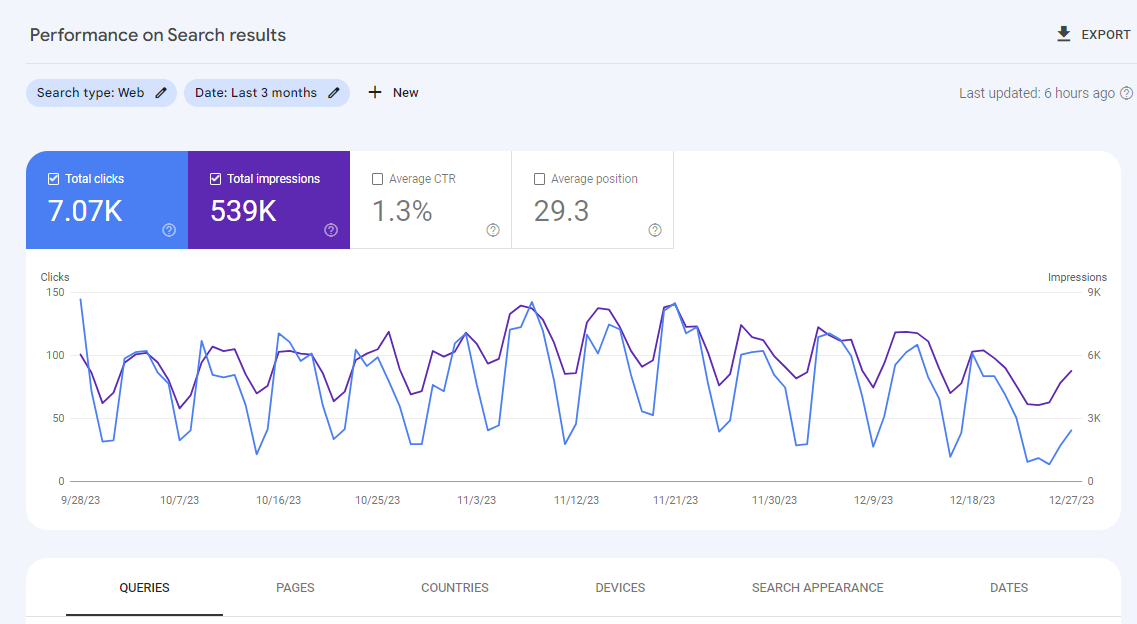
Update Website Software and Plugins:
Now, onto the software and plugins, the unsung heroes of your WordPress fortress. An outdated plugin is like a knight with a rusty sword, not reliable. So, swing by your WordPress dashboard, hit up the “Plugin” section, and look for updates. It’s like giving your website a shot of espresso, waking it up, and keeping those security vulnerabilities at bay. Remember to back up your precious data before hitting that update button. And hey, if there are plugins just lazing around unused, kick ’em out. Less baggage, less risk.
Perform Backups:
Backups, the superheroes of website emergencies. Picture this: your site faces a catastrophe, but fear not, you’ve got a backup cape to the rescue. Regular backups with nifty WordPress plugins are a lifesaver. Automate the process, stash them on an offsite server, and make sure those backups are flexing their muscles periodically. It’s like having a safety net, just in case your website decides to do a tightrope walk without a net.
Monitor Website Performance:
Time to be the Sherlock Holmes of website detectives. Keep tabs on your website’s loading speed, a slowpoke site can send your visitors packing. Tools like Pingdom or GTmetrix are your trusty magnifying glasses for this investigation. Also, peek at your server performance, and ensure it’s not sweating bullets. A happy server means a smooth user experience. Think of it like tuning up your car, a well-oiled machine runs like a dream.
Review Security Settings:
Security is the fortress wall of your WordPress kingdom. Regularly reviewing security settings is like tightening those bolts on your castle gates. Keep login credentials under lock and key, throw in some HTTPS magic for extra encryption, and stay vigilant against those sneaky cyber villains. Two-factor authentication is like having a moat with laser-sharks, an extra layer of protection. Check your access logs for any unexpected guests and make sure your content is wearing a security cloak. Two well well-known tools that’ll help you batten down the hatches are Sucuri and Wordfence, what ones best you might ask, Kinstas got the comparison here all wrapped up.
Optimise Images:
Now let’s talk visuals, because a picture speaks a thousand words, right? Optimise those images like a pro with tools like Smush. Elegant Themes saw an awesome 50% drop in page load times in this case study by using Smush. Compression is your secret weapon, making your site load faster than a cheetah on rollerblades.
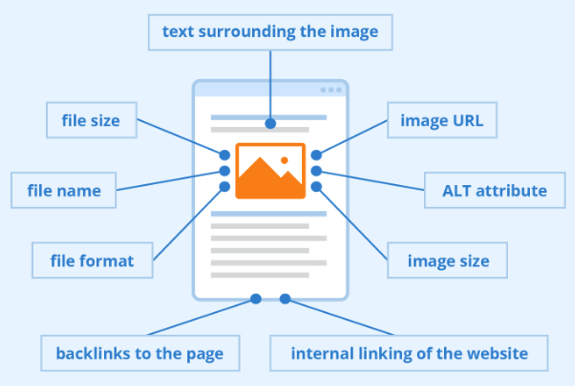
Don’t forget the image sitemap, it’s like giving your images a VIP pass for search engines. Label your images like you’re giving them nicknames, titles, descriptions, and alt tags, and make them stand out in the crowd. It’s like a visual red carpet for your content.
Test Forms and User Experience:
Forms are like the communication hub of your site, make sure they’re not playing hooky. Test your forms like you’re their coach at the big game. Check for broken links, and wonky fields, and make sure that the user experience is smoother than butter. Fill out those forms yourself, it’s like test-driving a car before selling it. You don’t want any squeaky wheels when your visitors come cruising in.
Monitor Traffic:
The lifeblood of your website is traffic. Keep a close eye on the numbers, the sources, and the trends. Google Analytics is your crystal ball in this wizardry. Track visitors, page views, and downloads, it’s like having a dashboard for your website’s heartbeat. Identify where your visitors are coming from, so you can roll out the red carpet for them. It’s like hosting a party and knowing exactly who’s on the VIP list. Avvo used Google Analytics in this case study to make better product decisions gaining better visibility into advertising success. You too can reap the same rewards!
Check for Broken HTML:
Broken HTML is like a glitch in the matrix, it messes with the essence of your website. Dive into the source code, use web debugging tools, and give your website a security checkup with plugins like Sucuri or Wordfence. Keep the HTML in check, ensuring it plays nice and doesn’t throw any tantrums. Think of it as your website’s yoga session, keeping everything flexible and stress-free.
Optimise Content:
Last but not least, let’s give your content a makeover. Clear, concise, and engaging, that’s the mantra. Organise your content like a neat freak, with categories, pages, and sections all in their happy place. Utilise headings, subheadings, and bullet points, it’s like giving your content a spa day. Keep it updated, sprinkle in some SEO magic with relevant keywords, and let it shine like a beacon in the vast sea of the internet.
Conclusion:
So, there you have it, the grand finale of your WordPress website maintenance checklist. Regular checks, updates, and a sprinkle of tech-savvy magic will keep your website thriving. Think of it like having a personal trainer for your digital space, ensuring it stays fit, fabulous, and ready for anything. With this checklist in hand, you’re not just maintaining a website; you’re crafting a digital masterpiece. Now go ahead, rock that WordPress world! 🚀

