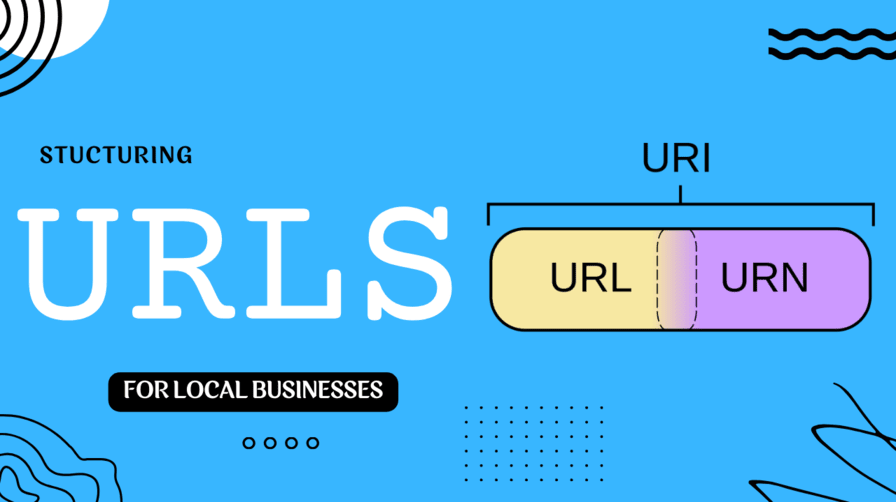How to Optimize URLs for SEO
How to Optimise URLs for SEO
As a local SEO’er, I have worked with many local businesses in the UK and elsewhere, helping them achieve success through effective local digital marketing strategies.
One thing that often gets overlooked is the importance of learning how to optimize your URLs. In this article, I will cover the best practices and strategies for optimising URL structures to improve online visibility and attract targeted traffic.
Key Takeaways
- Well-structured URLs play a crucial role in local SEO and can improve your online visibility.
- Optimizing local business URLs involves incorporating relevant keywords, keeping URLs concise and descriptive, using hyphens to separate words, and avoiding unnecessary parameters.
- Geographic targeting is essential for local businesses, and incorporating town or county names, neighborhoods, and other geographical indicators into URLs can help attract local customers.
- Monitoring and analysing URL performance is essential to making necessary adjustments and improving your online presence.
By following the best practices and strategies outlined in this article, local businesses can improve their online visibility and drive growth and success online.
Importance of Local Business URL Structure
In the world of local SEO, a well-structured URL can make all the difference. Your website’s URL provides search engines and users with vital information about your business, including what your page is about and where it’s located. A clear and concise URL can improve the visibility of your website and landing pages and make it stand out in the crowded online marketplace.
An optimised URL should accurately describe your web pages so that both users and search engines know what they can expect to find on your site. Failure to do so can result in decreased click-through rates and lower visibility online.
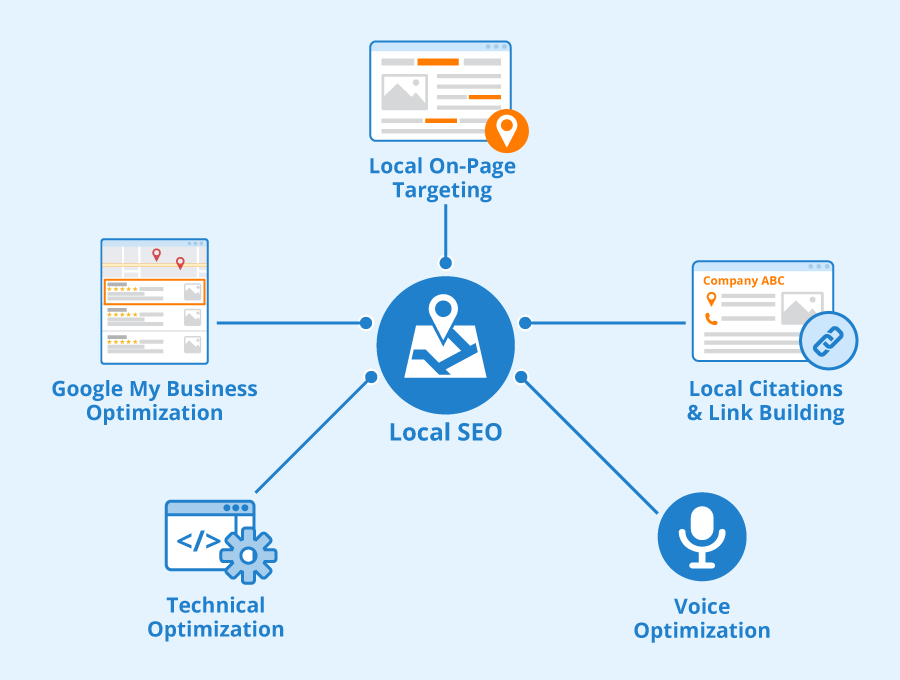
When designing your URL structure, be sure to keep it simple and descriptive. Including relevant keywords and geographic locators in your URLs helps to establish your business’s online presence and drive targeted traffic to your local website. By optimising your URL structure, you can create a strong foundation for your local online marketing efforts, leading to increased leads and sales for your business.
How to Optimise URLs for Local Business
As a local business in the UK, optimising your meta and URL structure is crucial to attracting targeted traffic and improving your online visibility. By following these best practices ive laid out below, you can ensure that your URLs are effective:
- Incorporate relevant keywords: Use location-based keywords and industry-specific terms in your URLs to increase relevance and visibility.
- Keep URLs concise and descriptive: Avoid long, complex URLs that are difficult for users and search engines to understand. Instead, use short, descriptive URLs that accurately represent the content of your pages.
- Use hyphens to separate words: Hyphens are recommended over underscores or other characters for separating words in your URLs.
- Avoid unnecessary parameters: Remove unnecessary parameters from your URLs, as they can lead to duplicate content issues and make it harder for search engines to crawl your site effectively.
By doing so, i can assure you that your website URLs will be optimised for SEO and provide the best possible user experience for your customers.
Optimising URLs for Geographic Targeting
When it comes to local SEO, its also important to optimise URLs for specific geographic locations. Adding geographic indicators such as town names, neighborhoods, and landmarks in URLs can help local businesses attract customers in their target area.
The key to effective URL structuring for geographic targeting is to keep URLs concise, descriptive, and relevant to the business and its location. For instance, a local cafe in Manchester can create a URL such as www.examplecafe.co.uk/manchester-coffee-shop to help search engines and users understand the cafe’s location and offerings.
Why Geographic Targeting Matters
Using geographic targeting in URLs is crucial for local businesses because it helps them attract customers who are looking for local products or services. When users search for a particular product or service, search engines show results based on the user’s location. By using geographic indicators in their URLs, local businesses can increase their chances of appearing in relevant search results.
Best Practices for Geographic Targeting in URLs
Here are some best practices for local businesses to follow when structuring URLs for geographic targeting:
- Include the location in the URL without using abbreviations or acronyms
- Use hyphens to separate words in the URL
- Avoid using unnecessary words or characters in the URL
Examples of Effective URLs for Geographic Targeting
Let me show you some examples of effective URLs for local businesses targeting specific geographic locations:
| Business | Location | Effective URL |
|---|---|---|
| The Flower Shop | London | www.exampleflowershop.co.uk/london-florist |
| The Hair Salon | Manchester | www.examplehairsalon.co.uk/manchester-salon |
| The Bookstore | Edinburgh | www.examplebookstore.co.uk/edinburgh-bookshop |
By following the best practices for URL structuring and using geographic indicators, local businesses can improve their online visibility and attract more targeted traffic to their website.
Incorporating Local Keywords in Your URL Structure
As i have already demonstrated, local keywords are essential in attracting targeted traffic to your local business website. But how can you incorporate these keywords into your URL structure effectively?
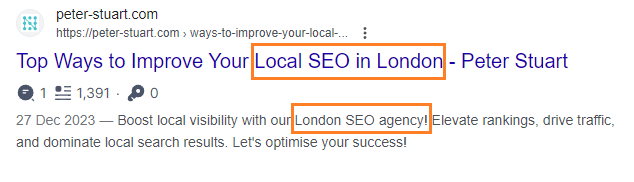
First, it’s important to identify the right location-based keywords and industry-specific terms that your target audience is likely to use when searching for businesses like yours online. For example, if you are a hair salon in London, using local keywords such as “hair salon in London” or “hairdresser in central London” can help improve your website’s visibility among local search results.
Once you have identified your keywords, it’s time to use them into your URL structure. Follow these best practices:
- Include your target keywords in the URL, but avoid keyword stuffing. Use only relevant and concise keywords.
- Use hyphens to separate words in the URL instead of underscores or spaces.
- Make your URLs as short and descriptive as possible, so that they are easy to read and remember.
- If you have multiple locations, create unique URLs for each one to improve your local visibility and provide more relevant information to potential customers.
By following these tips, you can be sure that your website’s URL structure is optimised for local searches, increasing your chances of attracting targeted traffic and boosting your online visibility.
How to Optimise URLs for Multiple Locations
Creating an effective URL structure for a local business with multiple locations is essential. It’s crucial to ensure that each location’s URL accurately represents its relevance, so both search engines and users can navigate the site effortlessly. Here, I will provide guidance on how to organise your URLs for easy navigation, leading to increased online visibility and growth.
Creating Unique URLs
Incorporating unique and descriptive keywords related to each location in the URL is the best way to represent each business in the URL structure. It helps search engines identify location-based pages and prioritise them for local searches. For example:
www.example.com/locations/london
www.example.com/locations/manchester
The URL structure should also reflect the hierarchy of the business’s locations. For example, you can structure URLs with a clear indication of the hierarchy like this:
www.example.com/locations/london/restaurants
www.example.com/locations/london/bars
www.example.com/locations/lancashire/blackpool/entertainment
Consistency and Clarity
To optimise for local SEO and user experience, your URL structure should be consistent across the entire site, meaning that each location has a unique URL. It must be clear, concise, and descriptive of the content, and it is essential to avoid using long, complex, and unnecessary URLs. Creating user-friendly URLs not only helps in search engines, but it also helps users remember the site, and it makes it easier to share the page with others.
Organising URL Structure for Local Business with Multiple Locations
Organising the URL structure for multiple locations requires strategic planning. You can create a dedicated page for each location with individual URLS and a master page with links to the individual location pages. The best practice is to employ a combination of both strategies to ensure easy navigation and accessibility for users.
I like to use a dropdown menu or a clickable map on the homepage that helps users easily find their location. By incorporating breadcrumbs, users can effortlessly move from one page to another without getting lost. For those who are unsure what breadcrumbs are (and i don’t mean the ones from Kingsmill) here is what they might look like for a local bakers in an online directory:
When it comes to URL structure for local businesses, optimizing URLs is just one part of the process. Another crucial thing that shouldn’t be overlooked is the use of URL redirects and canonical tags.
Redirects are used to guide users to a different URL than the one they initially requested. They are helpful when pages move or are renamed, and when two or more pages need to be consolidated into one. Adding a 301 redirect can help avoid broken links and maintain your website’s authority and ranking in search results.
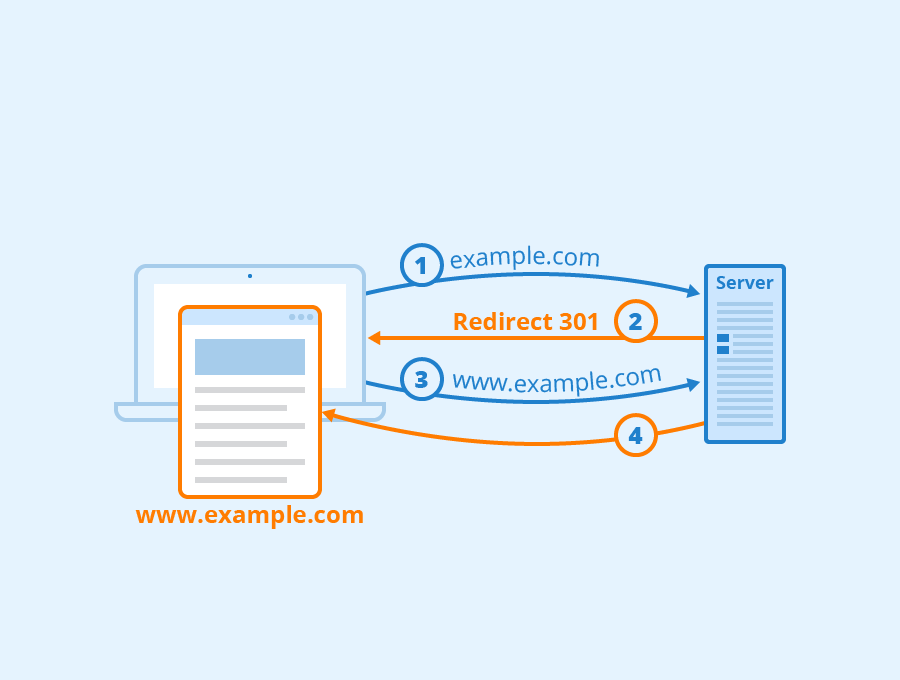
Canonical tags are used to indicate the primary version of a page that should be indexed by search engines, particularly when there are multiple versions of the same page with different URLs. This can help prevent duplicate content issues and make sure that the intended page is indexed and displayed in search results.
| Redirects | Canonical tags |
|---|---|
| 301 redirect sends visitors and search engines to a different URL than the one they initially requested. It indicates that the page has moved permanently to another location. It’s important to use 301 redirects as search engines use these to transfer the link value from the old page to the new page to ensure that your website’s authority is maintained, resulting in higher search engine rankings. | Canonical tags indicate the primary version of a page that should be indexed by search engines particularly when there are multiple versions of the same page with different URLs. If you have similar pages that include similar content with different URLs, you can use canonical tags to indicate the preferred version to search engines. |
As i mentioned above, Implementing URL redirects and canonical tags are critical for local business websites. They help search engines to understand the relationship between different URLs and avoid duplicate content issues, which is essential to maintain your website’s authority in the ever-changing search engine algorithms.
Monitoring and Analysing URL Performance for Local Businesses
As a local business, it’s important to track the performance of your URLs to make sure that they are meeting your business goals. Below are some tips and tools for monitoring and analysing your URL performance:
Track Your Click-Through Rates (CTR)
One of the most important metrics to monitor is your click-through rate. By tracking your CTR, you can measure the effectiveness of your URLs in driving traffic to your website. Consider using Google Analytics or another analytics tool to track and analyse your CTR data.
Analyse Engagement Metrics
In addition to CTR, engagement metrics such as bounce rate, time on page, and pages per session can provide valuable insights into the effectiveness of your URLs. Use analytics tools to analyse these metrics and identify areas where you can improve your website’s user experience.
Utilise A/B Testing
A/B testing allows you to test different versions of your URLs to determine which ones perform best. Consider testing different headline variations, meta descriptions, and URL structures until you find what works best for your business.
Keep an Eye on Changes in Your Industry
Changes to search engine algorithms or trends in your industry can have a significant impact on your URL performance. Id suggest to keep yourself informed of any updates or changes that may affect your business and adjusting your URL optimization strategies accordingly.
By keeping an eye on your URL performance and making necessary adjustments, your local business website can continue to attract targeted traffic and drive growth and success online.
Conclusion
I hope you found this article informative and helpful in understanding the importance of optimizing your URLs. By doing so, local businesses can improve their online visibility, attract targeted traffic, and ultimately drive growth and success online.
Remember, a well-structured URL plays a crucial role in local SEO. By following the best practices and strategies ive discussed in this article, local businesses can create effective URL structures for geographic targeting, incorporate local keywords, and organise URLs for multiple locations. Monitoring and analyzing URL performance also helps you identify areas for improvement and drive continued success.