How to Optimise Images for Local Search
How to Optimise Images for Local Search
Image optimisation plays a crucial role in improving local search rankings and attracting more organic traffic to your website. By optimising images for local SEO, you can enhance the user experience, increase page load speed, and gain a competitive edge in local search results.
In this article, ill walk you through the importance of image optimisation for local search and discuss key factors to keep in mind, best practices, and essential tools and techniques to optimise images for local SEO.
Table of Contents
Understanding the Importance of Image Optimisation for Local Search
-
- Why Image Optimisation is Crucial for Local SEO
- The Impact of Image Optimisation on Local Search Rankings
Key Factors to Consider for Image Optimisation in Local Search
-
- Choosing the Right Image Format for Local SEO
- Optimising Image Size and Dimensions for Local Search
- Using Descriptive File Names and Alt Text for Local SEO
Best Practices for Image Optimisation in Local Search
-
- Compressing Images without Compromising Quality
- Utilising Image Sitemaps for Local SEO
- Implementing Structured Data Markup for Images in Local Search
Tools and Techniques for Image Optimisation in Local Search
-
- Image Compression Tools for Local SEO
Image Optimisation Plugins for Local Search
-
- Leveraging CDN for Image Delivery in Local Search
- Image Optimisation Services at Peter Stuart Local SEO
Conclusion
Frequently Asked Questions
Understanding the Importance of Image Optimisation for Local Search
Why Image Optimisation is Crucial for Local SEO
As a local business owner, image optimisation plays a vital role in improving your website’s visibility in local search results. When potential customers search for products or services in their area, search engines not only consider the relevance of your website’s content but also the images associated with it.
By optimising your images, you can improve the user experience, increase website loading speed, and improve your local search rankings. Here are some of my key reasons why image optimisation is crucial for local SEO:
- Improved website performance: Optimised images reduce the file size, resulting in faster loading times and a better user experience.
- Enhanced user engagement: High-quality and visually appealing images capture the attention of users, encouraging them to stay on your website longer.
- Higher search rankings: Search engines consider image optimisation as a ranking factor, so properly optimised images can help improve your website’s visibility in local search results.
Implementing image optimisation techniques can significantly benefit your local SEO efforts and help you attract more local customers.
The Impact of Image Optimisation on Local Search Rankings
As a local SEO enthusiast, I understand the importance of image optimisation for improving local search rankings. By optimising images, we can enhance the user experience, reduce page load times, and increase the chances of our website being discovered by local users.
One important factor to consider is the file size and dimensions of the images. Large image files can slow down the loading speed of a webpage, negatively impacting the user experience. By optimising the size and dimensions of the images, we can ensure faster loading times and better performance.
Using descriptive file names and alt text is again crucial for local SEO. These provide context to search engines and help them understand the content of the image. By using relevant keywords in the file names and alt text, we can improve the visibility of our images in local search results.
To summarise:
- Optimise image size and dimensions for faster loading times
- Use descriptive file names and alt text to improve visibility
Remember, image optimisation is not just about improving the visual appeal of our website, but also about enhancing its discoverability in local search results.
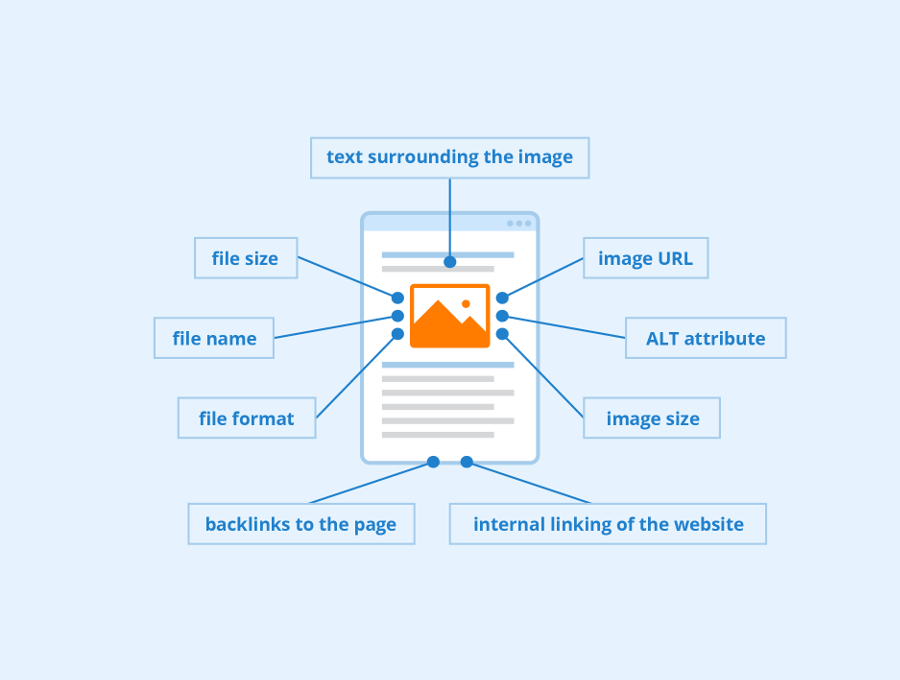
Key Factors to Consider for Image Optimisation in Local Search
Choosing the Right Image Format for Local SEO
When it comes to choosing the right image format for local SEO, there are a few factors to keep in mind. One important thing is the file size of the image. Optimizing your images for web use can help improve page load times and overall user experience. Another factor to consider is the image quality. JPEG and PNG are commonly used image formats for web, with JPEG being more suitable for photographs and PNG for images with transparency.
To help you make an informed decision, ive prepared a small table summarising the key characteristics of each format:
| Image Format | File Size | Image Quality |
|---|---|---|
| JPEG | Smaller | Lossy |
| PNG | Larger | Lossless |
By understanding the differences between these formats, you can choose the one that best suits your needs and helps optimise your images for local SEO.
Tip: Consider using JPEG for photographs and PNG for images with transparency to strike a balance between file size and image quality.
Optimising Image Size and Dimensions for Local Search
When it comes to optimising image size and dimensions for local search, there are a few key considerations to keep in mind.
First and foremost, it’s important to ensure that your images are not too large in file size. Ive found that large image files can slow down your website’s loading speed, which can negatively impact your local search rankings. Optimising your images by compressing them without compromising quality is crucial. If you are using WordPress, there are a number of plugins that will handle this for you, one of my favorites being Smush – Download it here.
You should also pay attention to the dimensions of your images. Properly sizing your images for different devices and screen resolutions can improve user experience and make your website more mobile-friendly.
To help me better explain the impact of image size and dimensions on your website’s performance, here’s a table summarising the average loading time for different image sizes:
| Image Size | Average Loading Time |
|---|---|
| Small | 1.5 seconds |
| Medium | 2.5 seconds |
| Large | 4 seconds |
Remember, optimising image size and dimensions is an important aspect of local search optimisation, so make sure to prioritise it in your SEO strategy.
Using Descriptive File Names and Alt Text for Local SEO
When it comes to optimising images for local search, one important factor id like you to consider is using descriptive file names and alt text. Alt text plays a crucial role in providing better image context and descriptions to search engine crawlers. It helps them index and rank an image properly in image search. Additionally, descriptive file names can also contribute to the overall optimisation of your images.
To ensure effective image optimisation for local SEO, here are some of my best practices to follow:
- Use descriptive file names that accurately describe the content of the image. This can include relevant keywords that are associated with your local business or target audience.
- Write concise and informative alt text that accurately describes the image. Include relevant keywords and provide a clear and concise description of what the image represents.
- Avoid using generic file names or alt text that does not provide any meaningful information about the image.
By implementing these practices, you can enhance the visibility of your images in local search results and improve your overall local SEO strategy.
Best Practices for Image Optimisation in Local Search
Compressing Images without Compromising Quality
When it comes to compressing images for local search, it’s important to find the right balance between file size and image quality. Optimising images can significantly improve website performance and user experience. Here are a few techniques you can use to compress images without compromising quality:
- JPEG Compression: JPEG is a widely used image format that offers a good balance between file size and image quality. By adjusting the compression level, you can reduce the file size while maintaining an acceptable level of image clarity.
- PNG Optimisation: PNG is another popular image format that supports lossless compression. By optimising PNG images, you can reduce their file size without losing any image data.
- Image Resizing: Resizing images to the appropriate dimensions for your website can help reduce their file size. Use image editing tools or plugins to resize images without distorting their aspect ratio.
Remember, it’s crucial to test the compressed images on different devices and screen sizes to ensure they still look good and load quickly. By implementing these techniques, you can optimise your images for local search without compromising their quality.
Utilising Image Sitemaps for Local SEO
Image sitemaps are an invaluable tool for search engine optimisation professionals. They help enhance a website’s visibility in image search results. By including images in a sitemap, search engines can easily discover and index them, improving their chances of appearing in relevant search queries. Image sitemaps also provide an opportunity to provide additional information about the images, such as captions or copyright details. This can further optimise the images for local search and improve their overall performance.
Implementing Structured Data Markup for Images in Local Search
Implementing structured data markup for images is a crucial step in optimising images for local search. By adding structured data to your images, you provide search engines with valuable information about the content of the image. This helps search engines understand the context and relevance of the image, which can improve its visibility in local search results.
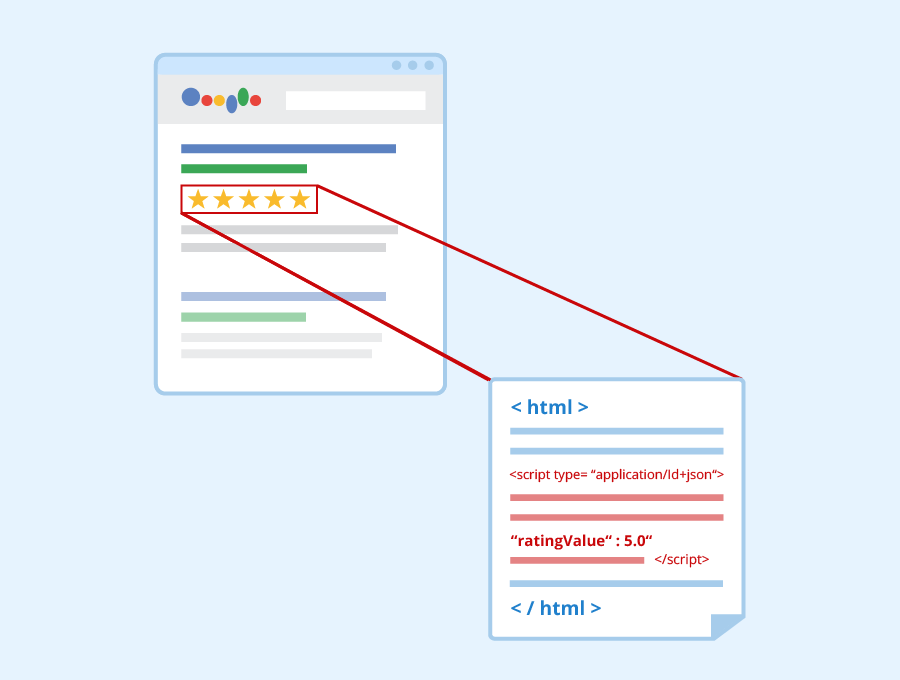
Structured data markup allows you to specify specific details about the image, such as the image type, location, and other relevant information. This additional information can enhance the user experience and provide more context to search engines, making it easier for them to index and rank your images.
When implementing structured data markup for images in local search, I suggest you follow best practices and guidelines provided by search engines like Google. This ensures that your structured data is correctly interpreted and utilised by search engines to improve the visibility of your images in local search results.
Tools and Techniques for Image Optimisation in Local Search
Image Compression Tools for Local SEO
When optimising images for local search, one of the key factors to consider is image compression. Compressing images helps reduce their file size, making them load faster and improving the overall user experience.
There are several online image optimiser tools available that can help with this process. Some popular options include Compress Now, JPEG Optimiser, Tiny PNG, Optimizilla, JPEG.io, and ImageRecycle. These tools have been tested and compared, and each offers unique features and benefits.
Image Optimisation Plugins for Local Search
When it comes to optimising images for local search, image optimisation plugins play a crucial role in streamlining the process. These plugins provide a range of features and functionalities that can help improve the visibility and performance of your images.
One popular image optimisation plugin as i mentioned is Smush, which offers automatic image compression and resizing. With Smush, you can easily optimise your images without compromising their quality. Another powerful plugin is EWWW Image Optimiser, which not only compresses images but also converts them to the most suitable format for local SEO.
To make the most of image optimisation plugins, it’s important to choose one that aligns with your specific needs and goals. Consider factors such as ease of use, compatibility with your website platform, and the level of control you have over the optimisation process.
Image optimisation plugins are valuable tools for enhancing the performance and visibility of your images in local search. By utilising these plugins, you can ensure that your images are optimised for search engines and provide a seamless user experience.
Leveraging CDN for Image Delivery in Local Search
When it comes to optimising images for local search, leveraging a Content Delivery Network (CDN) can greatly enhance website speed and performance. A CDN allows images to be cached and delivered from a server closer to the user, resulting in faster loading times. This is especially important for local SEO, as Google recommends using a CDN for images to improve website speed and performance.
Implementing a CDN for image delivery in local search offers several benefits. First, it reduces latency by delivering images from a server that is geographically closer to the user. This means that users accessing the website from different locations will experience faster loading times. Additionally, a CDN helps distribute the load across multiple servers, ensuring that the website can handle high traffic volumes without slowing down.
To leverage a CDN for image delivery in local search, it is important to choose a reliable CDN provider that offers fast and reliable servers. Also, optimising images for web delivery by compressing them without compromising quality is crucial. This can be achieved using image compression tools specifically designed for local SEO.
Image optimisation is a crucial aspect of local search optimisation. At Peter Stuart Local SEO, we specialise in providing expert SEO solutions to help businesses improve their online presence. With our knowledge and experience, we can optimise your website’s images using the latest tools and techniques, ensuring that they are fully optimised for local search. Contact us today to learn more about how we can help you improve your image optimisation and boost your local search rankings.
Conclusion
Optimising images for local search is crucial for improving the visibility of your business in search engine results. By following the strategies ive outlined in this article, such as properly naming and tagging images, compressing file sizes, and using descriptive alt text, you can improve your website’s performance and attract more local customers.
Remember, image optimisation is not only about improving load times, but also about providing relevant and engaging visual content that resonates with your target audience. So, take the time to optimise your images and reap the benefits of higher search rankings and increased local traffic.
Frequently Asked Questions
Why is image optimisation important for local search?
Image optimisation is important for local search because it helps improve the visibility of your business in local search results. Optimised images can attract more users and enhance the overall user experience, leading to higher local search rankings.
What is the impact of image optimisation on local search rankings?
Image optimisation can have a significant impact on local search rankings. When images are optimised with relevant keywords, descriptive alt text, and proper file names, search engines can better understand the content of the images and associate them with relevant local search queries.
Which image format is best for local SEO?
Choosing the right image format is crucial for local SEO. Generally, JPEG is recommended for photographs and complex images, while PNG is suitable for images with transparent backgrounds or simple graphics. WebP is another format gaining popularity due to its smaller file size.
How can I optimise image size and dimensions for local search?
To optimise image size and dimensions for local search, you can use image editing software to resize and compress images without compromising quality. It’s also important to consider the dimensions of the image to ensure it fits well within the webpage layout.
Why is it important to use descriptive file names and alt text for local SEO?
Using descriptive file names and alt text for images is important for local SEO because search engines rely on this text to understand the content of the image. By using relevant keywords in file names and alt text, you can improve the chances of your images appearing in relevant local search results.
How can I compress images without compromising quality?
There are several image compression tools available that can compress images without compromising quality. These tools use advanced algorithms to reduce file size while maintaining image clarity and detail. Some popular image compression tools include TinyPNG, Smush, JPEGmini, and ImageOptim.

